In the fast-paced digital world, capturing and retaining the attention of online users can be a challenge. It’s not uncommon to hear clients say, “[They] don’t read,” which often leads to the assumption that websites should contain minimal content. However, the reality is that users do read, but not in the traditional sense. They skim, scan, and consume information in bite-sized portions. To ensure your web content is effective in conveying your message, here are five essential tips:
1. Group Content with Headings
One of the most effective ways to make your content more reader-friendly is by using headings. Headings break up your text, making it easier for users to navigate and find the information they’re looking for. When creating headings, use clear and concise language that accurately reflects the content beneath them. This helps readers quickly identify the sections that interest them most and encourages them to delve deeper.
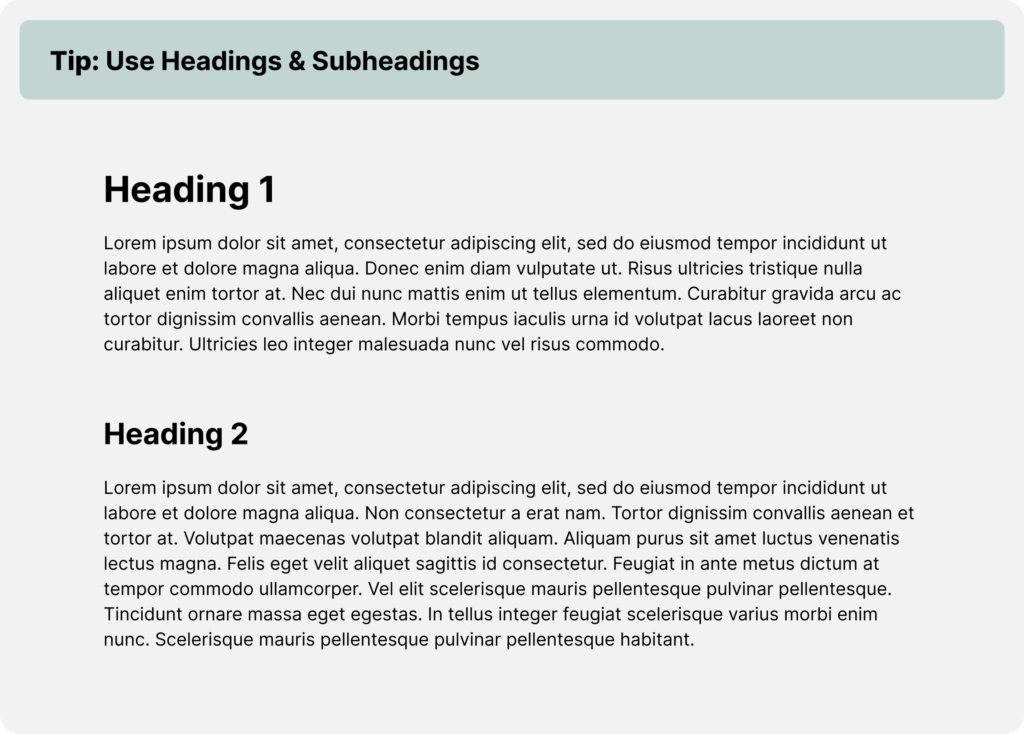
2. Use White Space in Your Design
The power of white space cannot be overstated when it comes to web design. Properly utilizing white space (the empty areas between elements) creates a clean and visually appealing layout. It prevents your content from feeling cluttered, making it easier for users to focus on the message. White space enhances readability, and it’s particularly crucial for mobile users who have limited screen real estate.
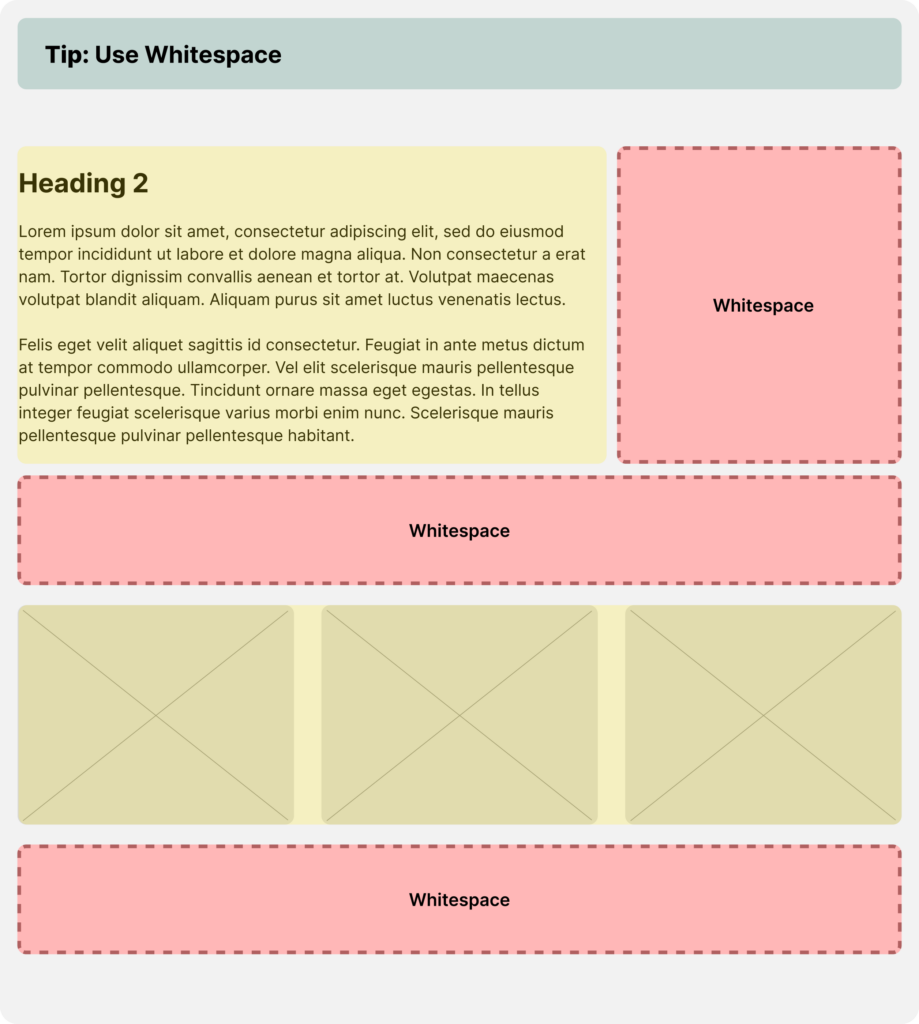
3. Use Lists
Lists are a fantastic way to present information in a scannable format. Whether it’s a bulleted list or a numbered list, they offer a visual break from paragraphs of text. Lists allow readers to quickly grasp key points or steps, and they cater to the modern user’s inclination to skim content. When using lists, keep each item concise and relevant.
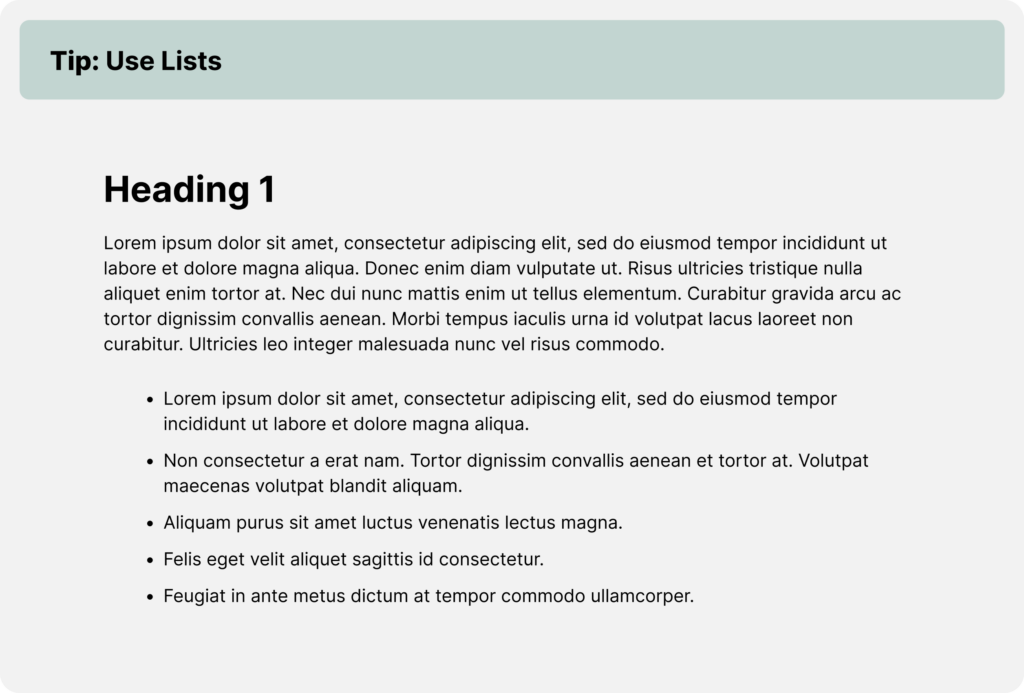
4. Use Imagery Separators
Visual elements, such as images or icons, can serve as effective separators between sections of your content. These images provide a visual cue to users, signaling transitions between topics. Imagery separators add interest and engagement to your content, encouraging users to keep scrolling and reading.
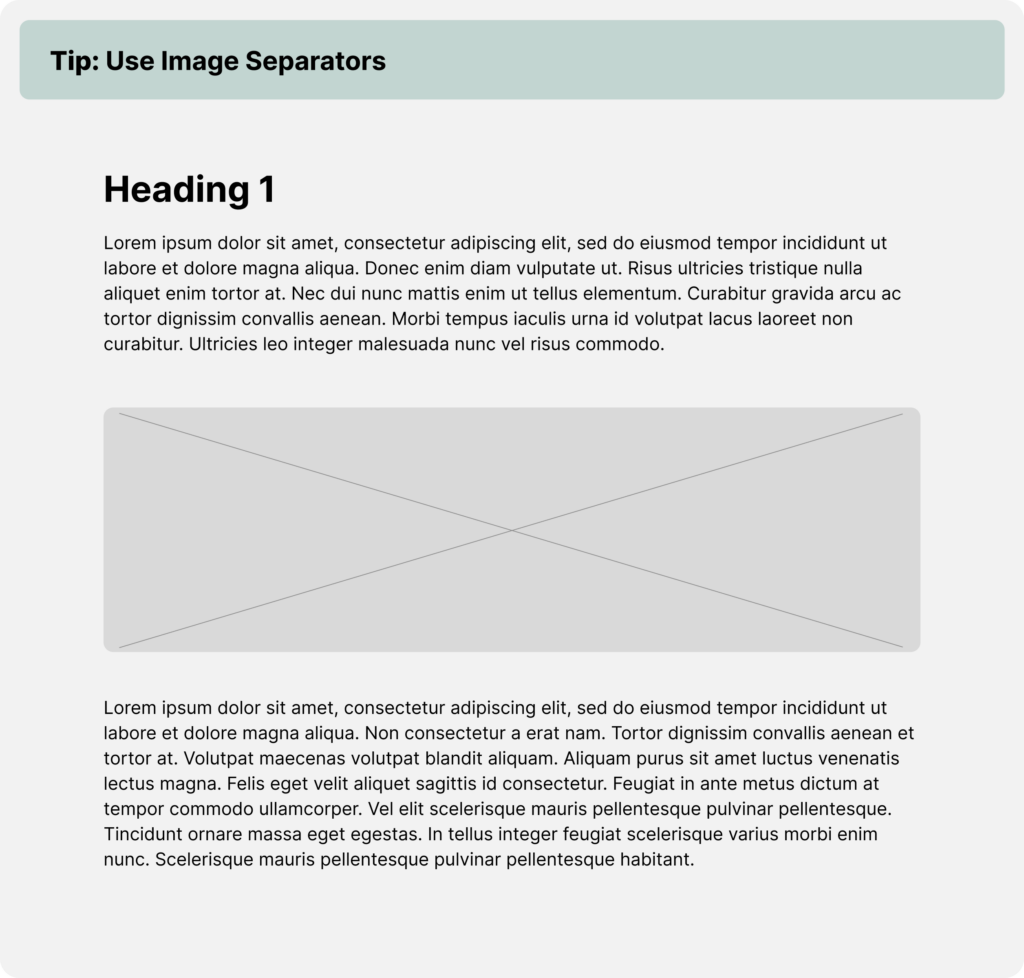
5. Have Good Copywriting
Ultimately, the effectiveness of your content hinges on your copywriting skills. To engage readers, your content should solve a problem, show empathy, and demonstrate expertise. Address your audience’s pain points, demonstrate understanding, and provide valuable insights. Use a conversational tone, and avoid jargon that might confuse or alienate your readers. Crafting compelling copy will keep users reading, even if they’re just skimming the surface.

Conclusion
In conclusion, the notion that online users don’t read is a misinterpretation of their behavior. They do read, but they do it differently. By implementing these five tips—grouping content with headings, using white space, incorporating lists, adding imagery separators, and mastering the art of copywriting—you can enhance the readability and effectiveness of your web content. Embrace the way users consume information online, and your content will not only be read but also appreciated by your audience.

