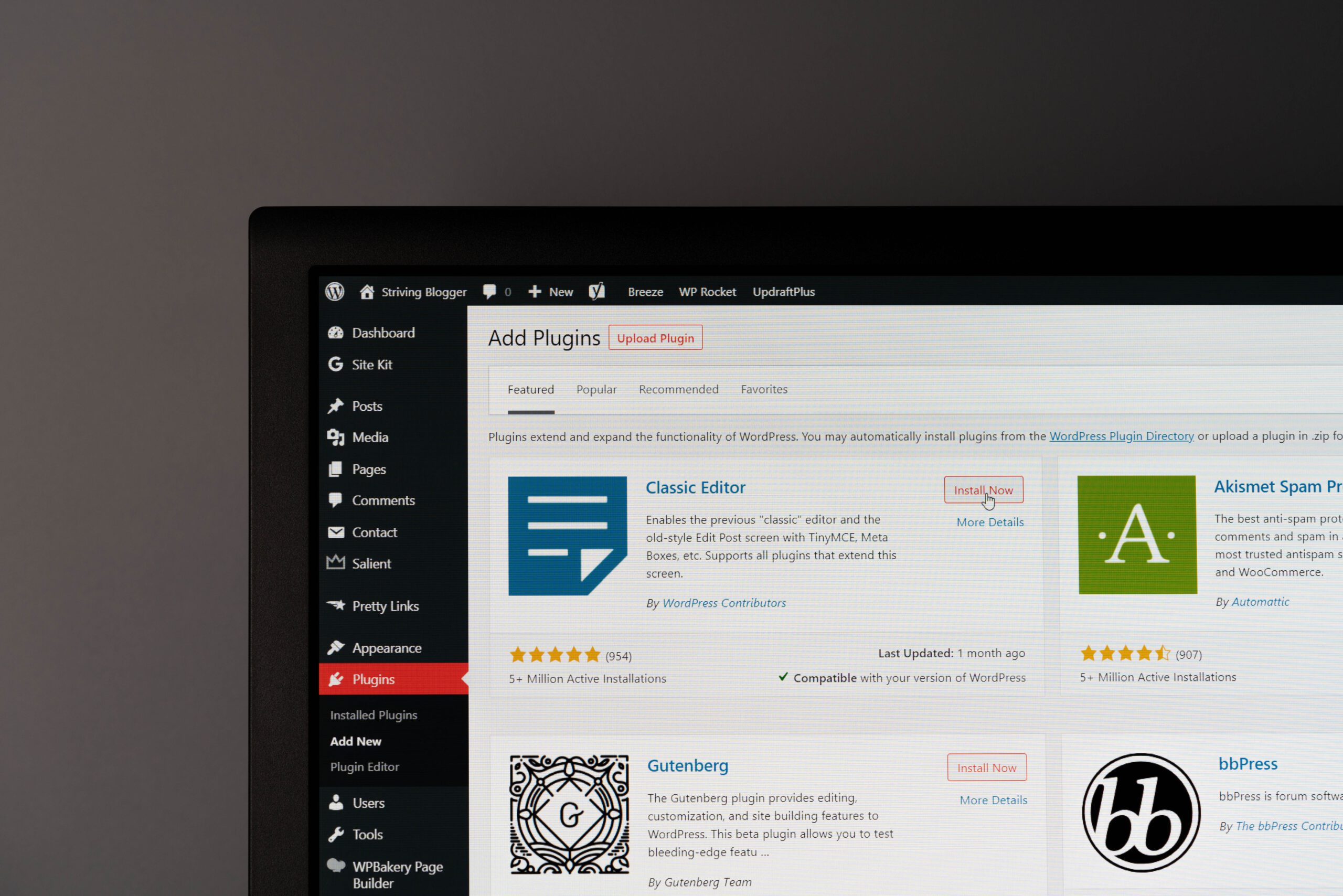What is WordPress?
When it comes to WordPress, there’s a lot to learn; but this is because there are so many things you can build with it. The internet is largely consisting of WordPress websites, powering nearly 30% of it. There are pros and cons to this, but that discussion is for another article.
WordPress is considered a content management system, or CMS for short. It’s essentially an application tool that provides a user interface that allows people to enter content into it and of which then outputs it as a web page. You can create WordPress websites without code knowledge, or you can take it to an advanced level and build websites or applications with the need for great code knowledge. The difference in these skills created two different kinds of WordPress:
- WordPress.com: This is the for-profit version that allows people to create websites without coding knowledge and has limited functionality.
- WordPress.org: This is the open-source version that allows web designers and developers create advanced WordPress websites by having access to backend code for custom development.
When to Use WordPress.com
WordPress.com is the commercial version of WordPress and is how WordPress took root. Its competitive advantage was positioned by allowing people to create websites quickly without the need to know how to code. Because many people don’t know how to code, WordPress was able to reach the masses. When it first started out, WordPress gave people the opportunity to publish a blog website. Anyone remember the early blog era? It was a pretty big deal and I’m sure helped expand the growth of the internet.
When it came to creating a website, you would simply pick out a WordPress “theme” (which was the website template and style), purchase it, and start blogging away. WordPress.com covered your domain and web hosting, so publishing was as easy as just clicking a “publish” button.
WordPress.com has grown to make it easy to build full websites today and not just blogs. And while this easy creation is great, there are its limitations. With WordPress.com websites, you are building in a confined box. You don’t have much customization capabilities, and there is limited options in using plugins to expand the functionality of your website.
What are Plugins?
Plugins make WordPress a unique CMS to work with. A plugin is a package of code that you can “plug into” your website. They add extra functionality, and you can add as many plugins as you want.
For example, a WordPress website is not going to come with the ability to create an Events Calendar feature out of the box. While building your own plugin from scratch is possible with a WordPress.org website setup, this would be incredibly time-consuming and difficult to create. Instead, you can search the WordPress library and install event calendar plugins that are already built for you.
While many plugins are free, there are many successful companies that just create plugins for people to buy and use. The quality of plugins vary, so you need to do research into reading reviews and choose wisely. Whatever functionality you are looking to “plug-into” your website, there is likely a plugin out there for you to use.
When to Use WordPress.org
There came a time when blogging became limiting, and other content management systems were entering the market. WordPress needed to further expand its functionality in order to stay competitive. People didn’t want to just make blog websites. They wanted to make personal websites, business websites, e-commerce websites and more. They wanted more functionality, customization capability and design freedom.
And so, WordPress.org was born. This is where WordPress meets the needs of web designers and developers who love to design and code. Unlike WordPress.com, WordPress.org is “open-source”, meaning it is developed by everyone and anyone who wants to contribute. That’s right, if you want to contribute to developing WordPress today, you can! Pretty cool, right?
The advantage of using WordPress.org is that you have access to its backend. You can access its backend database and code files, which provides opportunity to create custom themes, plugins and more. There is no confined box. With access to the backend you can create just about anything from websites to apps. It’s like a fun playground for developers to play in!
When it comes to creating and publishing your website environment, it’s a bit more complicated. While WordPress.org is free to use, it does require you purchasing and setting up your own domain and web hosting. But this can be an advantage because it provides opportunity for you to choose your own services.
Can I Try Out WordPress?
If you’re looking to just play around with WordPress to get a feel for what it looks like and how it works, you can create a WordPress.org website locally on your computer for free. I share how to do this in another article called “How to Create a Local WordPress Website”. Within minutes you can spin up a new site and have fun exploring it. Give it a try!
In Summary
WordPress is a popular CMS option for creating websites. WordPress.com provides a quick method for creating a website but has its design limitations. WordPress.org provides a method for creating advanced websites by allowing web designers and developers to build customizations on the backend.
Whatever you are trying to build, WordPress can be a great tool to use. While other CMS and platforms are entering the market quickly, WordPress continues to grow and compete with no sign of slowing down. The creating of websites is at your fingertips. Explore WordPress and make something great!